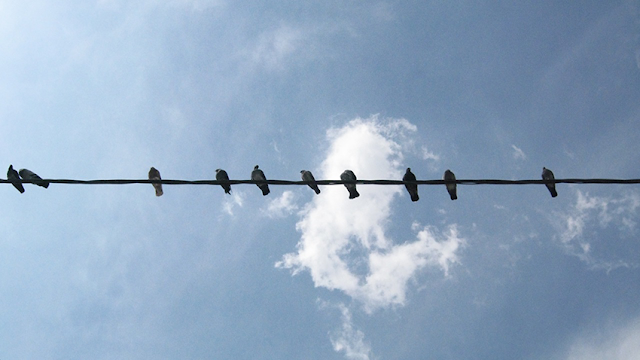It's very easy to record anything you want to see. Surveillance opens fascinating possibilities to prevent crime, protect properties and lives, impact on social behavior and catch valuable lifetime moments.
The photo below with so many cameras was taken in Shanghai's Baoshan District. Cameras were took down soon after this picture went viral.
According to hugchina.com: "Many online users questioned the need for so many devices in one place. They expressed concern that it was a waste of public money. And some suspected the traffic police installed so many surveillance cameras as a convenient way to profit from fining drivers."
The idea of putting so many cameras in order to monitor the traffic is not really logical, as one or two cams are enough to catch the whole street view. It is more likely that the cams were used for real-world testing by manufacturers or service providers.
This is going to be a quick alternative to "how to" or explanatory videos as well. We would be able to see such captured moments like surgical operations and car repairs. So this is not only about movie making, video monitoring, but is about a new way of online education.
By the way, Google removed the facial recognition function from this tech product betting on the increase of user’s credibility in a future.
According to The Economist: "Last year privacy advocates encouraged Facebook to disable facial recognition for users across Europe and delete the data it had already collected.
Are "Big Birds" Watching You?
At the same time crazy things can happen with the usage of video monitoring systems. In these cases surveillance is associated with the total government control, interference with private life and all kinds of unwanted spying. And anyone who's living with such idea will start thinking that even birds are staring at us.The photo below with so many cameras was taken in Shanghai's Baoshan District. Cameras were took down soon after this picture went viral.
According to hugchina.com: "Many online users questioned the need for so many devices in one place. They expressed concern that it was a waste of public money. And some suspected the traffic police installed so many surveillance cameras as a convenient way to profit from fining drivers."
The idea of putting so many cameras in order to monitor the traffic is not really logical, as one or two cams are enough to catch the whole street view. It is more likely that the cams were used for real-world testing by manufacturers or service providers.
Other fun facts: in Austria those who install cams in a car can face a €10,000 ($13,400) fine. In South Korea and Japan the industry accepts the following position: people can take a picture, but should notify others by making a shutter-click noise which cannot be turned off (source is here).
Transferring Experience
Meanwhile, the very much talked about Google Glass is pretending to take place next to the modern surveillance cams. Though experts forecast that Google Glass is more about transferring experience from one person to another than a video monitoring service.This is going to be a quick alternative to "how to" or explanatory videos as well. We would be able to see such captured moments like surgical operations and car repairs. So this is not only about movie making, video monitoring, but is about a new way of online education.
By the way, Google removed the facial recognition function from this tech product betting on the increase of user’s credibility in a future.
According to The Economist: "Last year privacy advocates encouraged Facebook to disable facial recognition for users across Europe and delete the data it had already collected.
Intelligent Building
Surveillance technology is improving and its new tendencies touch many related areas. Many architects and urban planners are already incorporating visual surveillance in the design of new towns and buildings. In so called "intelligent buildings" CCTV becomes an integral part of architecture.Though some crazy things and government interference happen in the surveillance world, the belief in that the society will benefit more with the new technologies should be on the top priority. The same way hesitations and frustrations appeared in the society during of many previous technological revolutions.